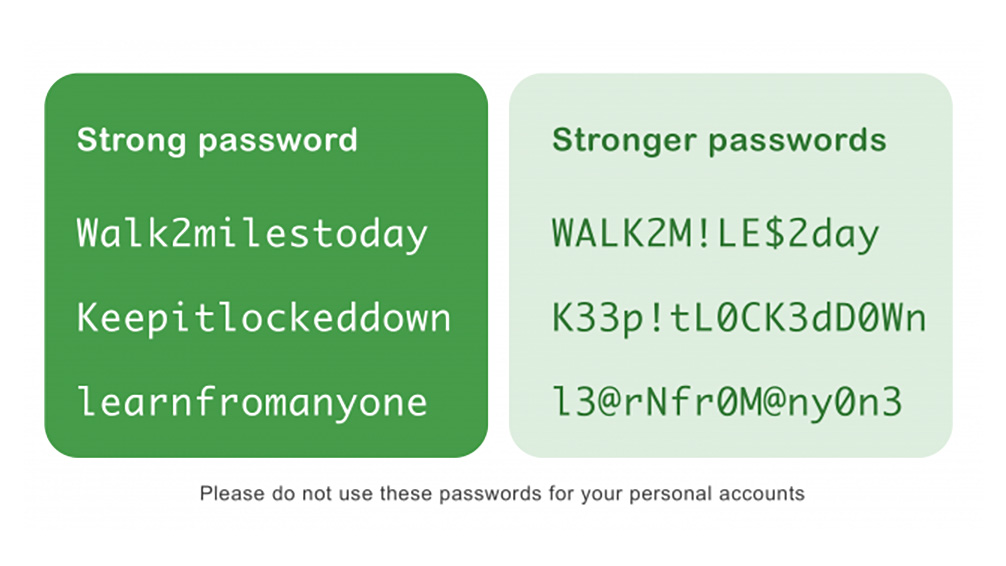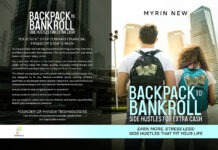🕒 2 min read
In 2025, every app, site, and connected device is a doorway into your personal or professional world. What keeps hackers from walking right through those doors? Your passwords.
Yet most people still use weak, predictable ones—or worse, reuse them across accounts. That’s like putting the same key under every doormat you own.
Strong Passwords Matter More Than Ever
Public WiFi. Browser exploits. Phishing emails. Malware that logs your keystrokes. Even AI-powered password crackers.
These threats make one thing clear: the old “123456” or “qwerty” won’t cut it anymore.
Password cracking tools can test billions of combinations per second.
A simple 8-character password made of just letters can be cracked in under a second.
What Makes a Strong Password?
A secure password should be:
✅ At least 12–16 characters
✅ A mix of uppercase, lowercase, numbers, and symbols
✅ Completely random—not based on your name, pet, birthday, or favorite team
✅ Unique for every account
That’s a lot to remember—unless you use smart tools.
What Tools Should You Use?
Here’s how I recommend staying secure:
✅ Use a Strong Password Generator
I built a free one here:
🔗 https://passwords.mntnet.com
It creates long, random, unguessable strings in one click.
✅ Store Passwords Securely
Avoid notebooks, post-its, or plaintext files. Instead, use one of the following:
🔐 Browser Managers
Chrome Password Manager
Firefox Lockwise
Safari Keychain
These are convenient and encrypted, but still rely on your device.
🛡️ Zero-Trust Password Managers
Dashlane
1Password
Bitwarden
These store your data in a way that even the company itself can’t read—that’s zero-trust.
Pro Tips
- Don’t reuse passwords. If one site gets breached, the others fall like dominoes.
- Enable 2FA. A password alone is never enough.
- Change passwords often—especially for financial, healthcare, and admin accounts.
- Never share passwords over email or text.
Final Thought
Your password isn’t just a key—it’s a firewall. Treat it like a vault combination, not a locker room code. In this digital era, complexity isn’t optional—it’s protection.
Try my free password tool now at https://passwords.mntnet.com
Refresh for new passwords. Copy. Lock it down. Done.
📎 Written by Myrin New, Cybersecurity Consultant & Creator of Tech Morsels
💡 Subscribe for weekly tech insights at techmorsels.myrinnew.com